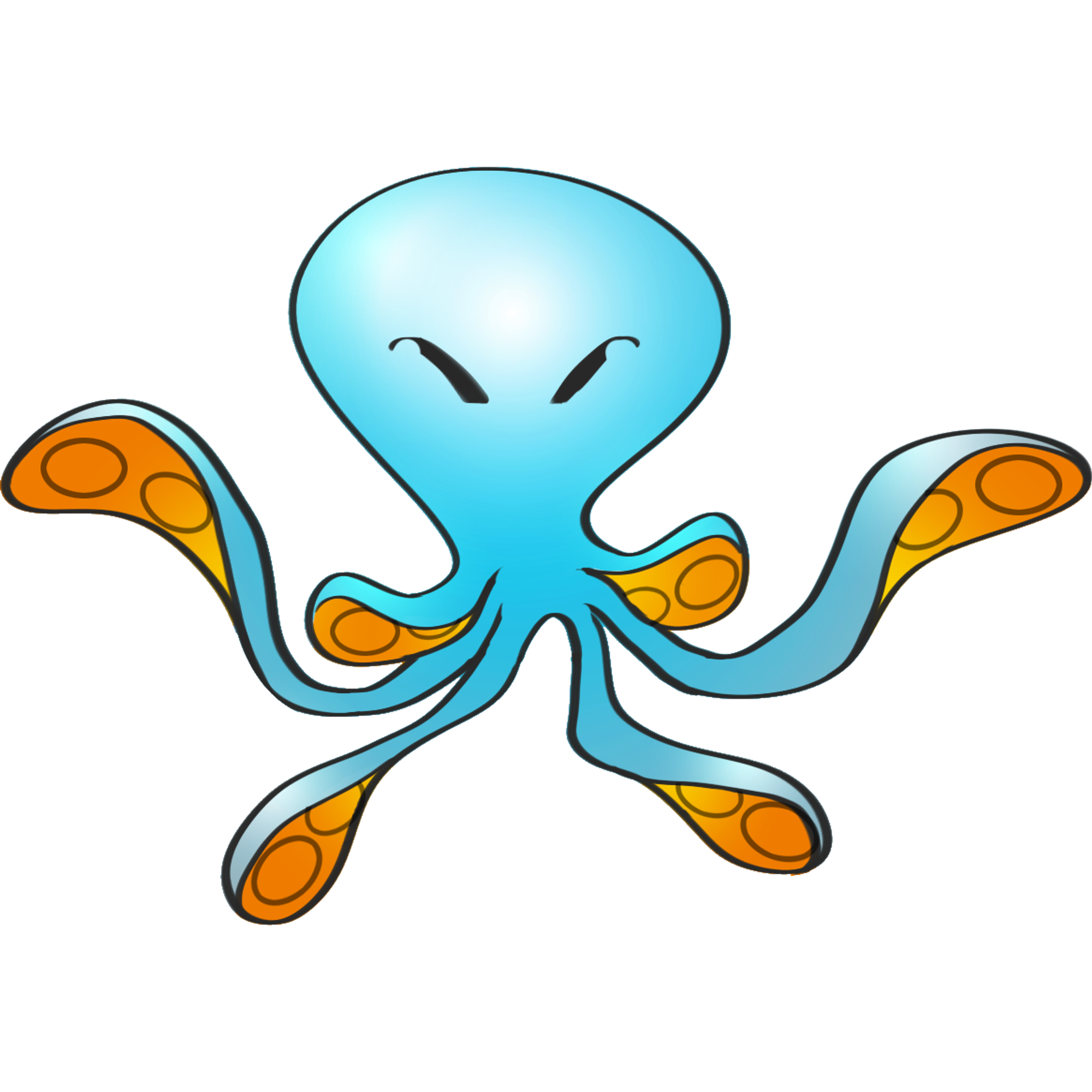Once we have a GOB we might want to create GOB Instances that is specific version of a GOB with the set of values we need.
This piece will continue with the GOB model as mentioned in the section about GOB’s.
So even though we have decided our game will have monsters and attacks we still need to create monsters and attacks.
Capturing Our GOB Instances
Monsters
So first we capture some monsters for our Game. On the bottom of a GOB screen is a tab you can select to add GOB Instances. For now we have created just two monsters.

If you look at the above you will see there are currently 0 attacks but we have captured name, description and hitpoints for the two monsters we want to start with.
Attacks
Now that we have two monsters we need some attacks. We capture a few attacks in instances Tab of the Attacks GOB screen.

Our game will have 3 attacks so far. Two that can happen from range and one that can only happen close up.
Summary
So now we have 2 monsters and 3 attacks. Next we need to decide which monster and do which attack. This can be done on the data page but it’s much more interesting to see these on the View.