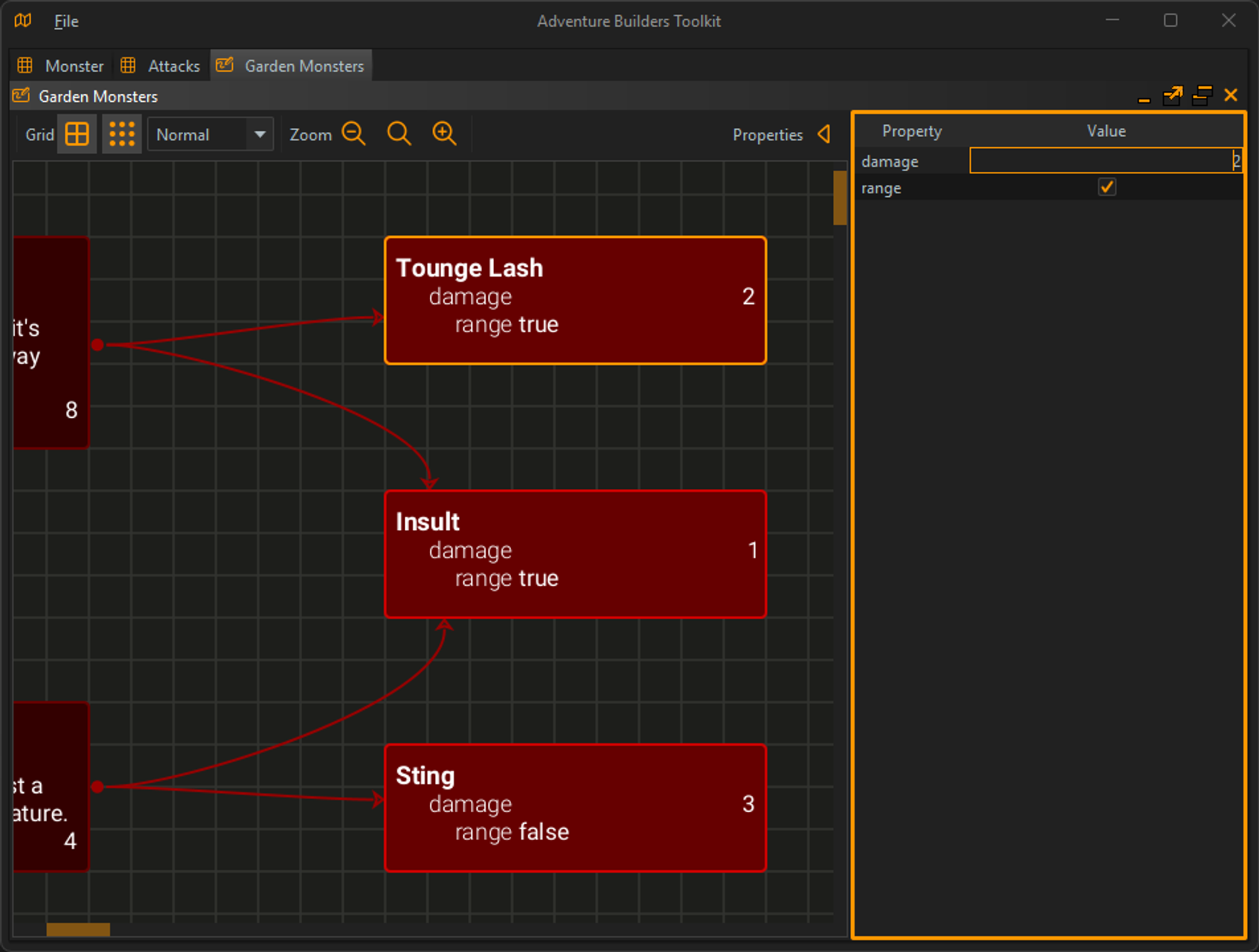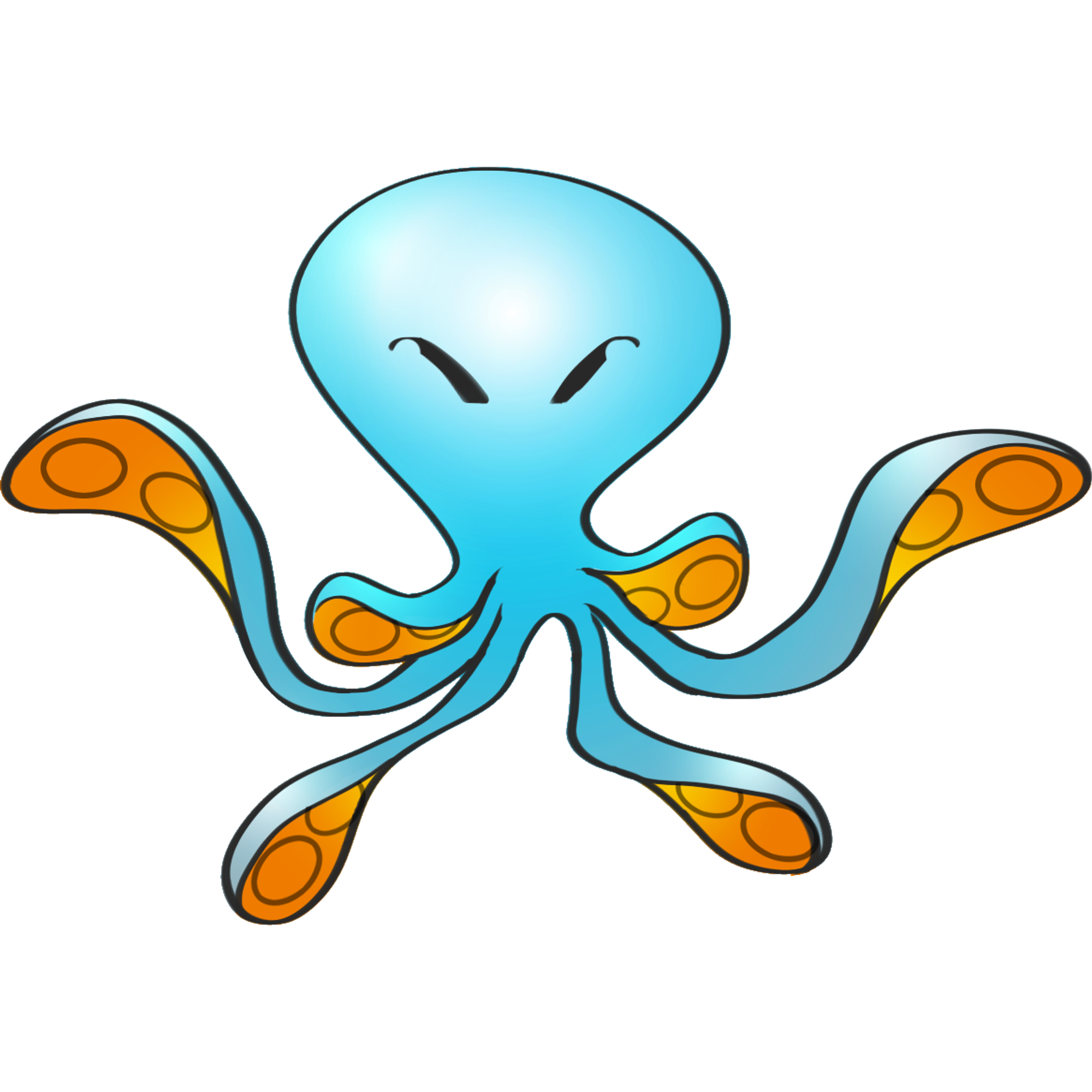Views are places where we can lay out GOB Instances and see how they relate to each other. Each view is built with a specific goal in mind.
For example you might build a view of a set of monsters. Say all insect monster types. But also a view of a specific dungeon type where only some of the insect monsters will appear. The specific records for those monster types will be in both views and the base data for them is shared. The view is not the owner of the data only a place to see how it relates and is organized.
Data updated in other views or in the GOB Instance editor will update any view where a GOB Instance is defined.
Views start off blank as below.

From there we need to Link in the current GOB Instances.
In views you can link to current GOB Instances or you can create new ones here.
First add the monsters
Right click and select the GOB type then instance from a drop down menu.
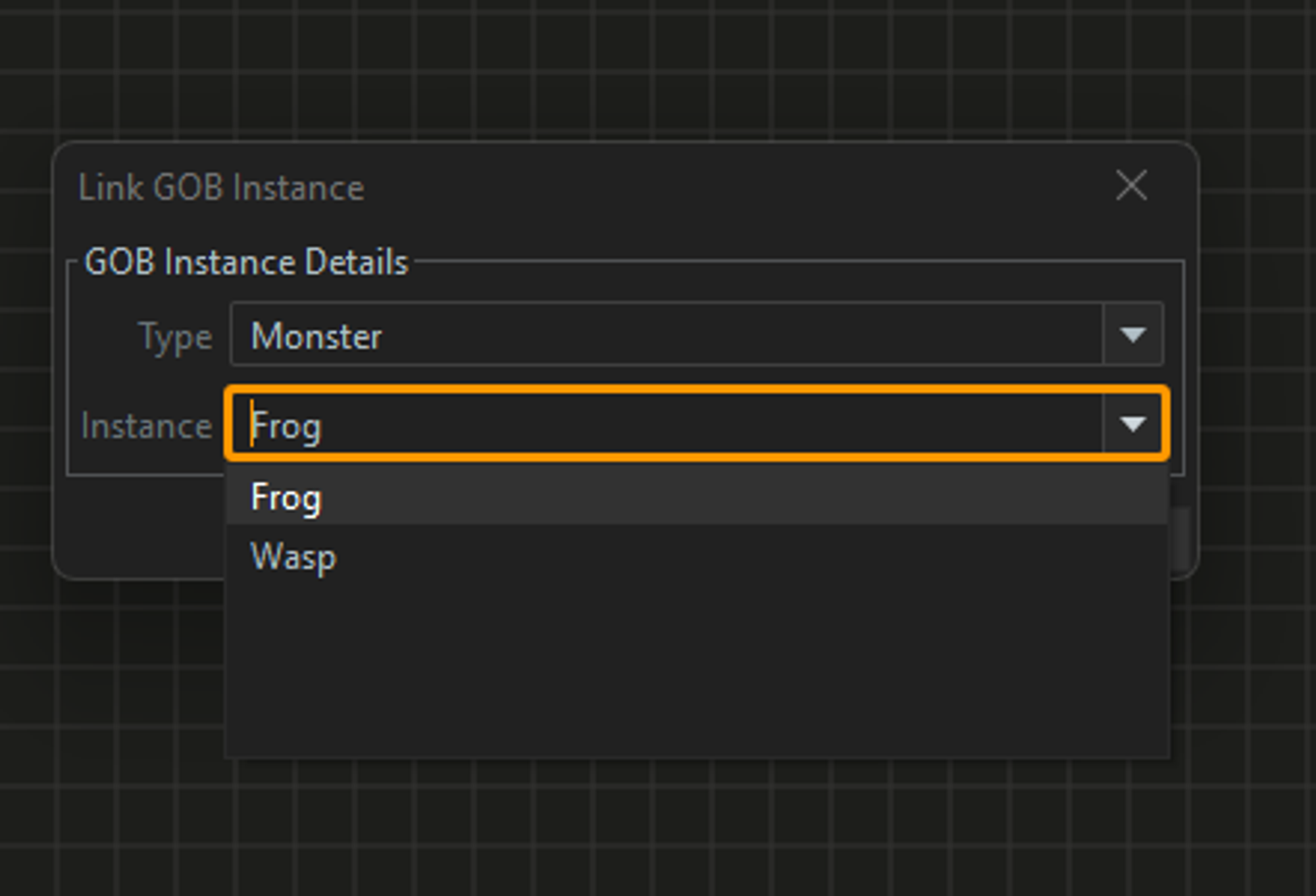
Once added it will look like this
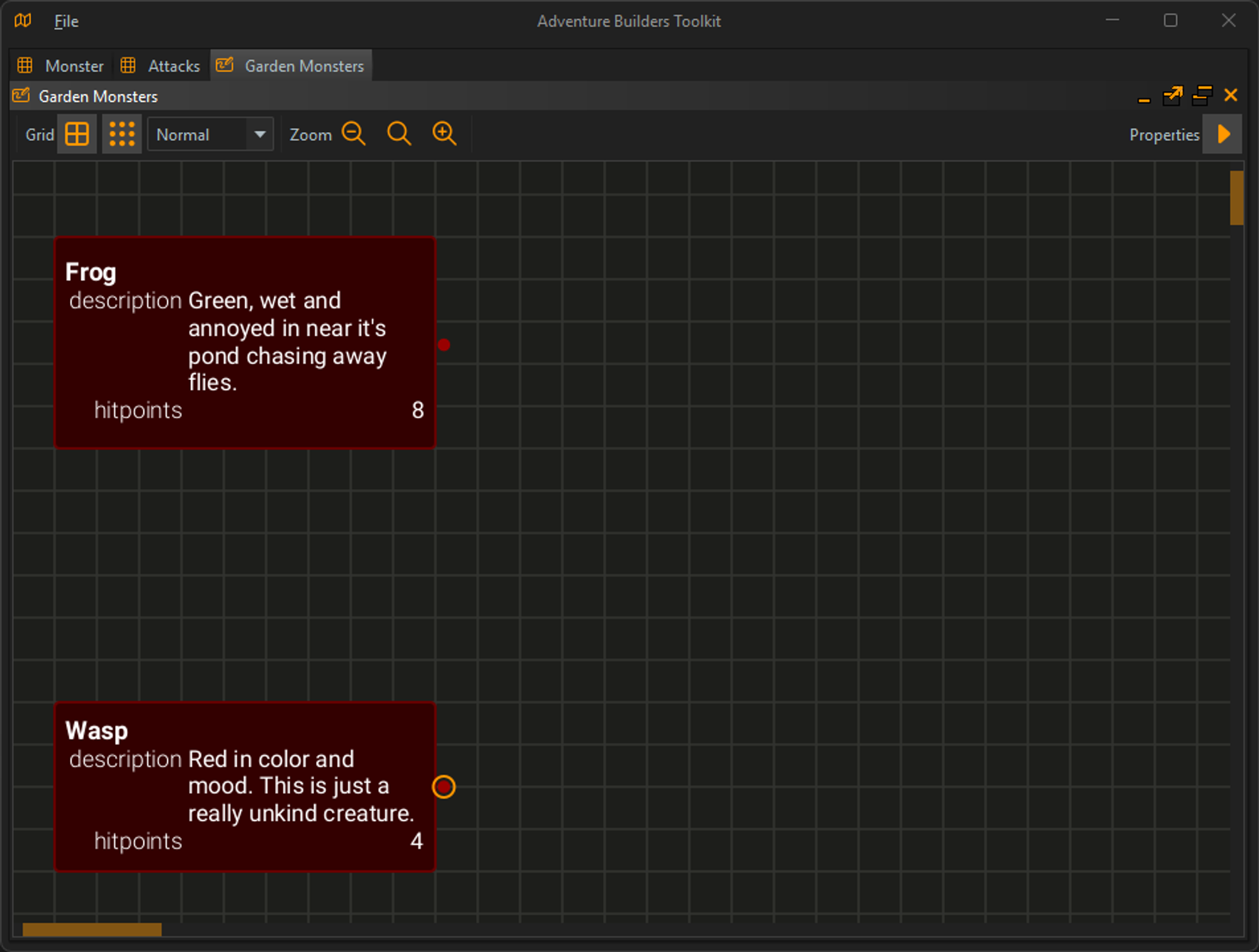
In the image you can see the red circle one on the Wasp has been selected. this is the link connector for the attack. It’s color was picked when we designed the GOBs same as the GOB’s background color was selected.
For this demo I have set the instance in this view to show full data. This way we can see the details for each.
Now to add Attacks
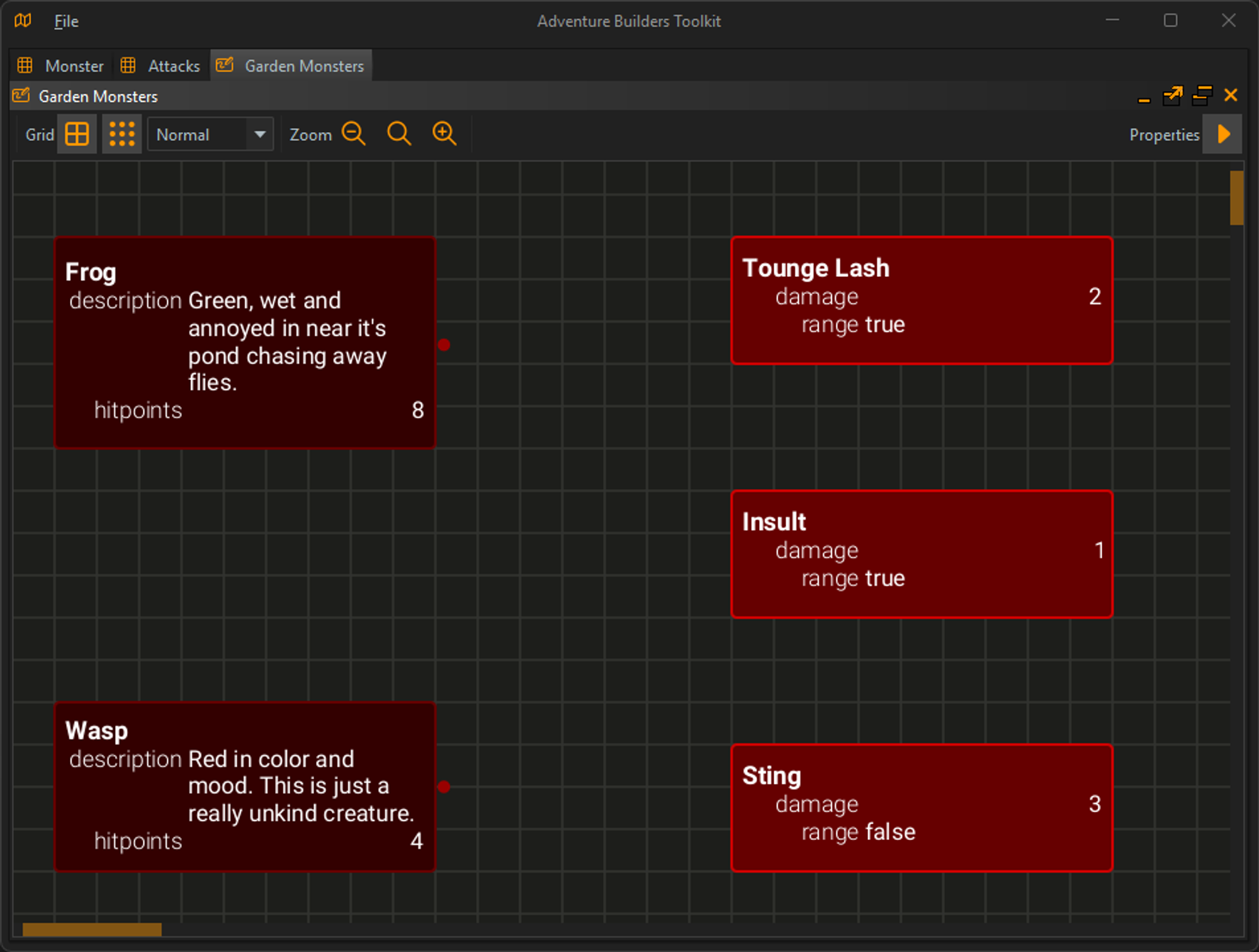
Add attacks to the monster
As you can see there are the three attacks and the two monsters. To add an attack to a monster we need just left click on the connector node from the monster and drag to the attacks we wish to include.
Once that is done we should have a view like this.
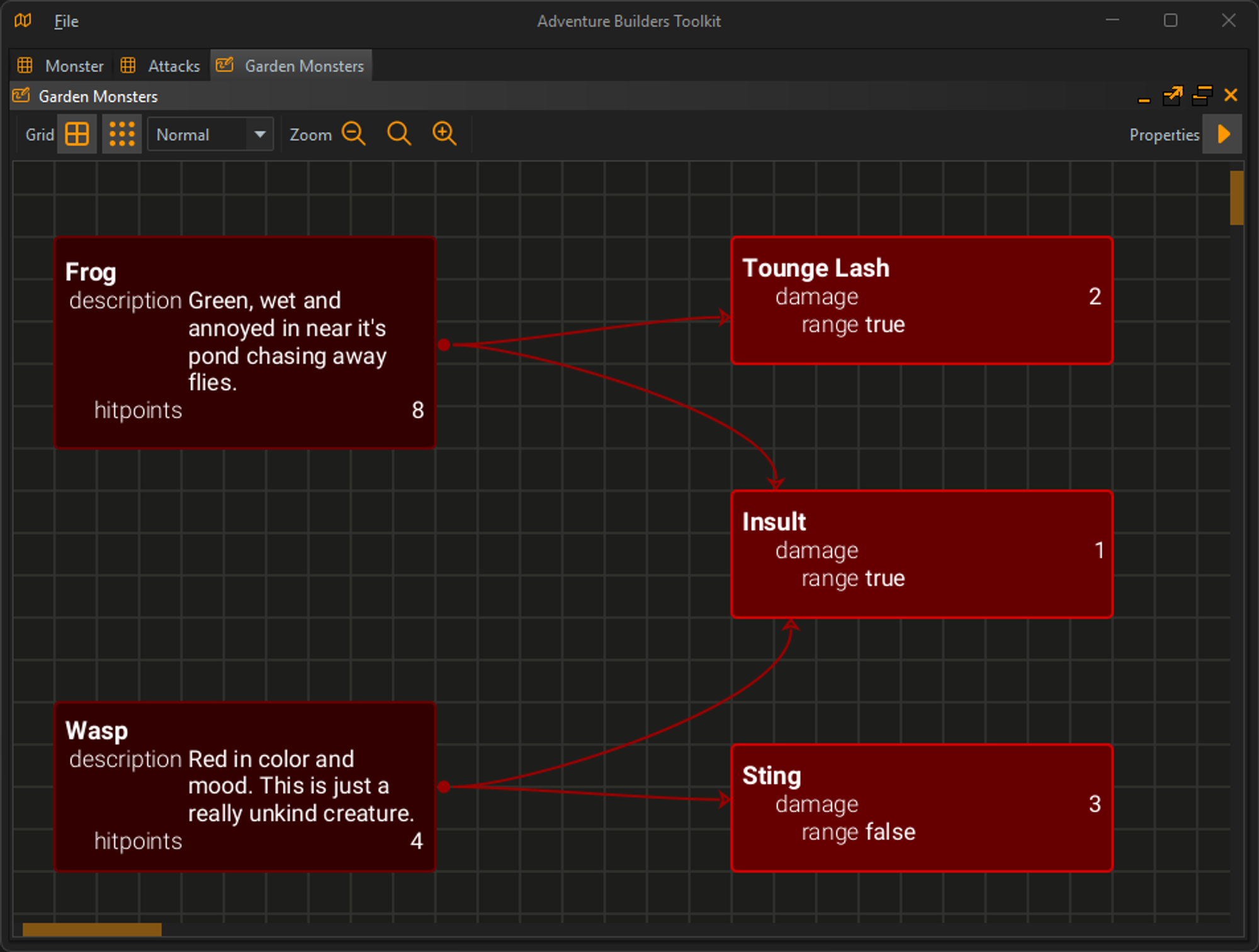
Instance Property Values
When we are in the view we can still edit specific instances. This is often needed as seeing things side by side can reveal changes we need to make in the data. By clicking the properties button at the top right a properties editor will appear and you can select a |GOB Instance in the view to edit it.