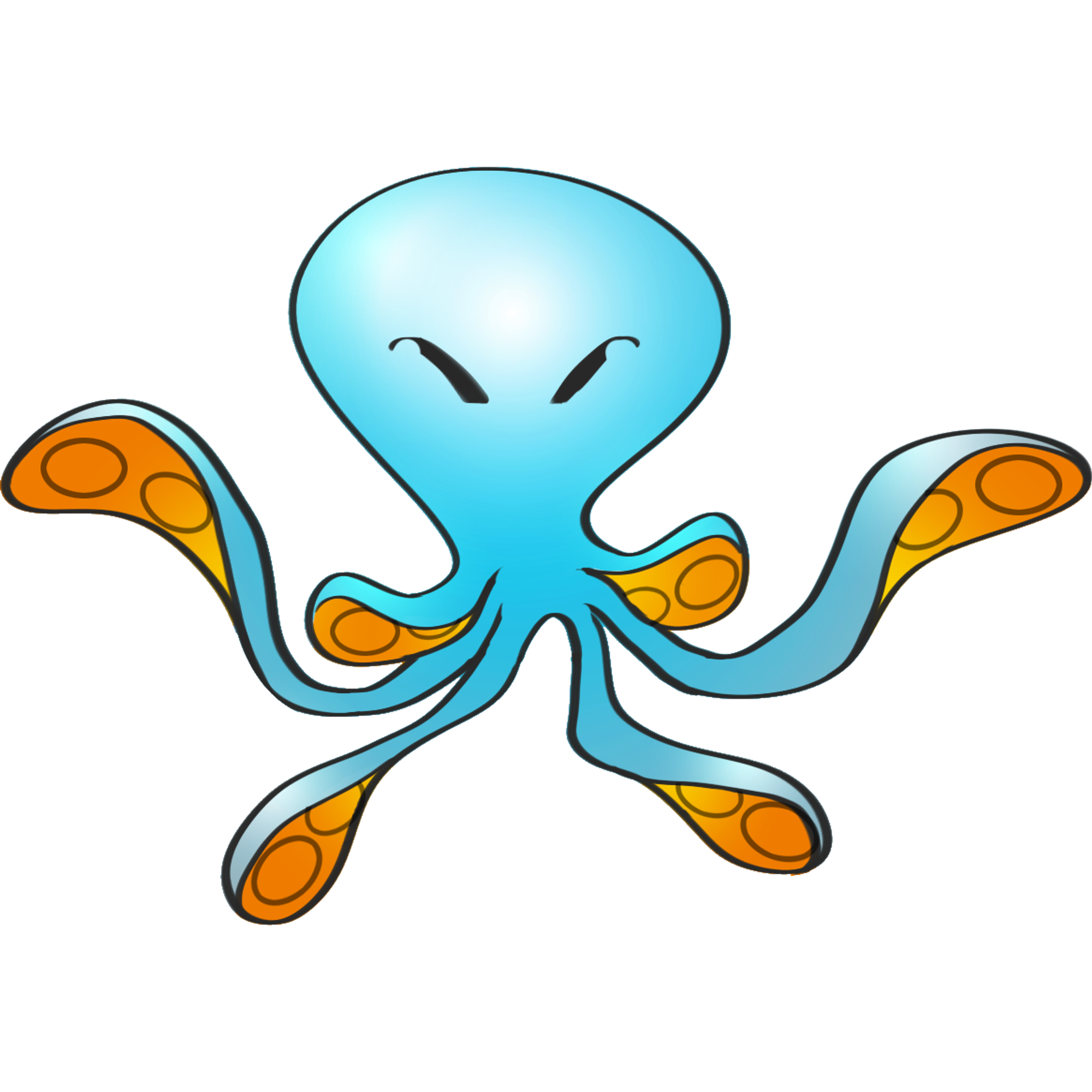When you start Infomancer Forge you will be presented with the following screen.

From here you can open a known project, opens a folder where a project has been saved previously or start a new project.
When you start a new project you will get the following wizard.

Here you need to name your project and give it a description and possibly add the Authors. None of this information matters beyond making it easier for you to identify the project for yourself.
You will also need to pick a Folder to save the project in. A project is a group of files and is identified by the project folder not by one specific file.
Once you have created the project you will have a screen that should look more or less like this.